Keywords
Reference zone for the Arduino Mega 2560 Rev3.
The Arduino online Interactive Board Viewer
The official Arduino page for the Mega 2560 Rev3 not only has (under the DOCUMENTATION tab) downloads for schematics and the full pinout diagrams as a PDF it has a completely awesome online Interactive Board Viewer that synchronises between a Schematic (SCH) view, a Printed Circuit Board (PCB) view, and a 3D view. Click on nearly anything in any view and it will be highlighted in the other views, along with metadata about the component identifiers and manufacturer's part numbers.
Make sure you've got the hang of the interactive "net" highlighting system that appears if you click more than once on a pin/pad in the SCH or 3D views. For example, you can show the entire +5V, GND, +3V3, PWRIN, and VIN nets. It might take a bit of practice first (it can be a bit fiddly).
Official photograph from top above
From the Arduino store:
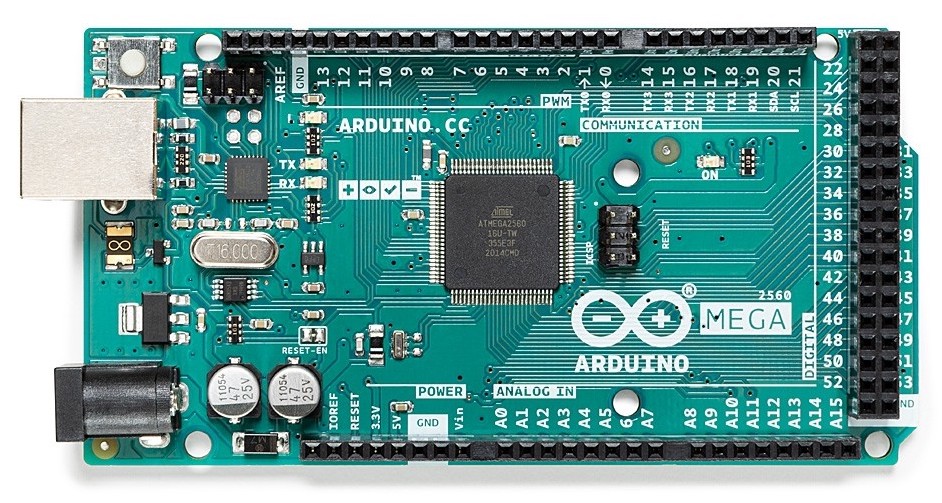
Unofficial pinout diagram
A nice all-in-one unofficial pinout diagram from pighixxx thanks Creative Commons CC BY-ND 2.0 (and available also here as PDF):
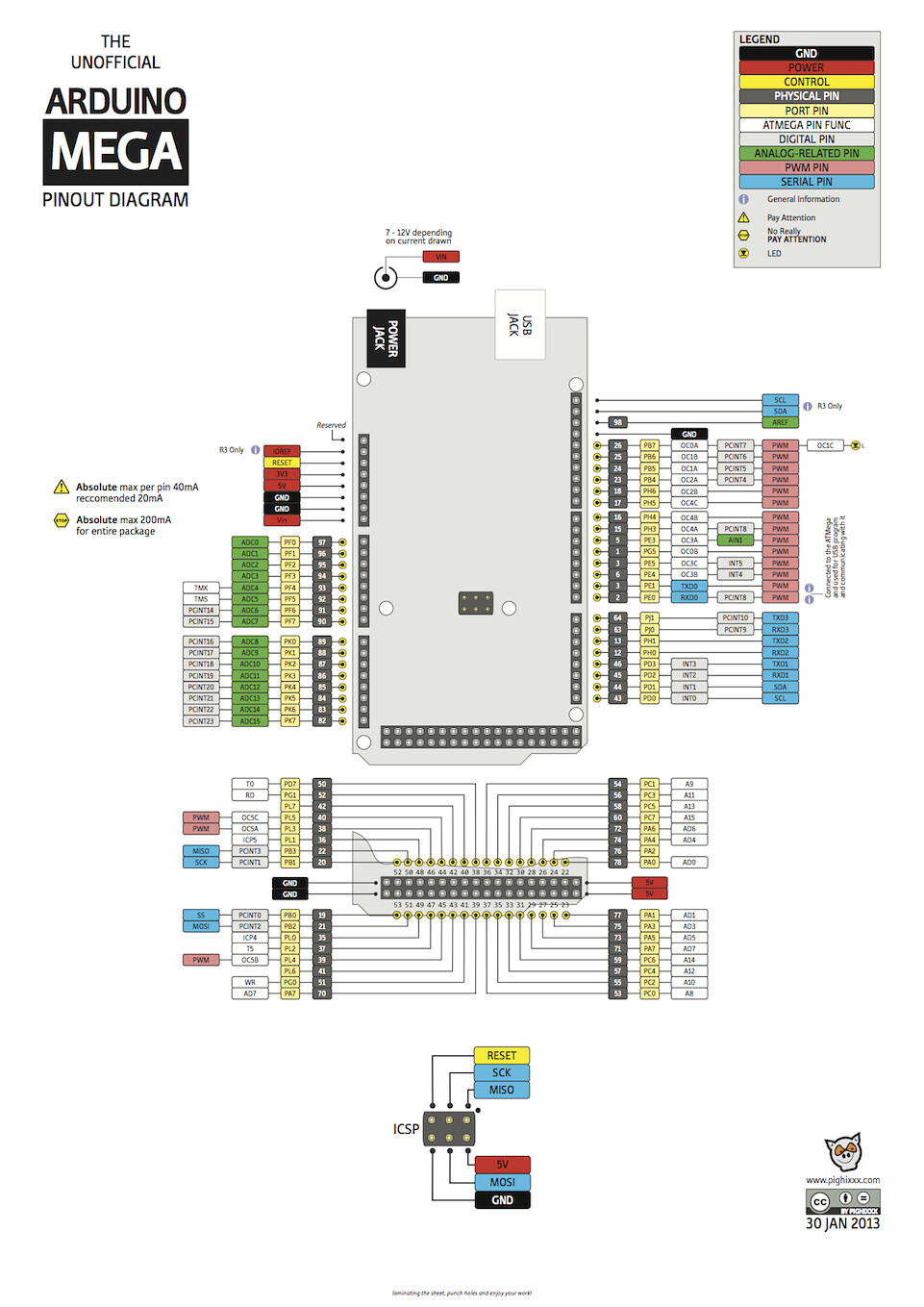
PWM
From How To Change PWM Frequency Of Arduino Mega:Arduino Mega has a total of 15 PWM pins. 12 of them are from pin 2 to pin 13 whereas the remaining 3 are D44, D45, and D46. The default PWM frequency for all pins is 490 Hz, except pin 4 and 13 whose default frequency is 980Hz.
Note that the official pinout diagram seems to use a ~ tilde prefix on pin descriptions to indicate PWM, but ~D1/TX0 and ~D0/RX0 map to PE1 and PE0 respectively on the Atmel2560, which are for USART only and are not PWM pins.

