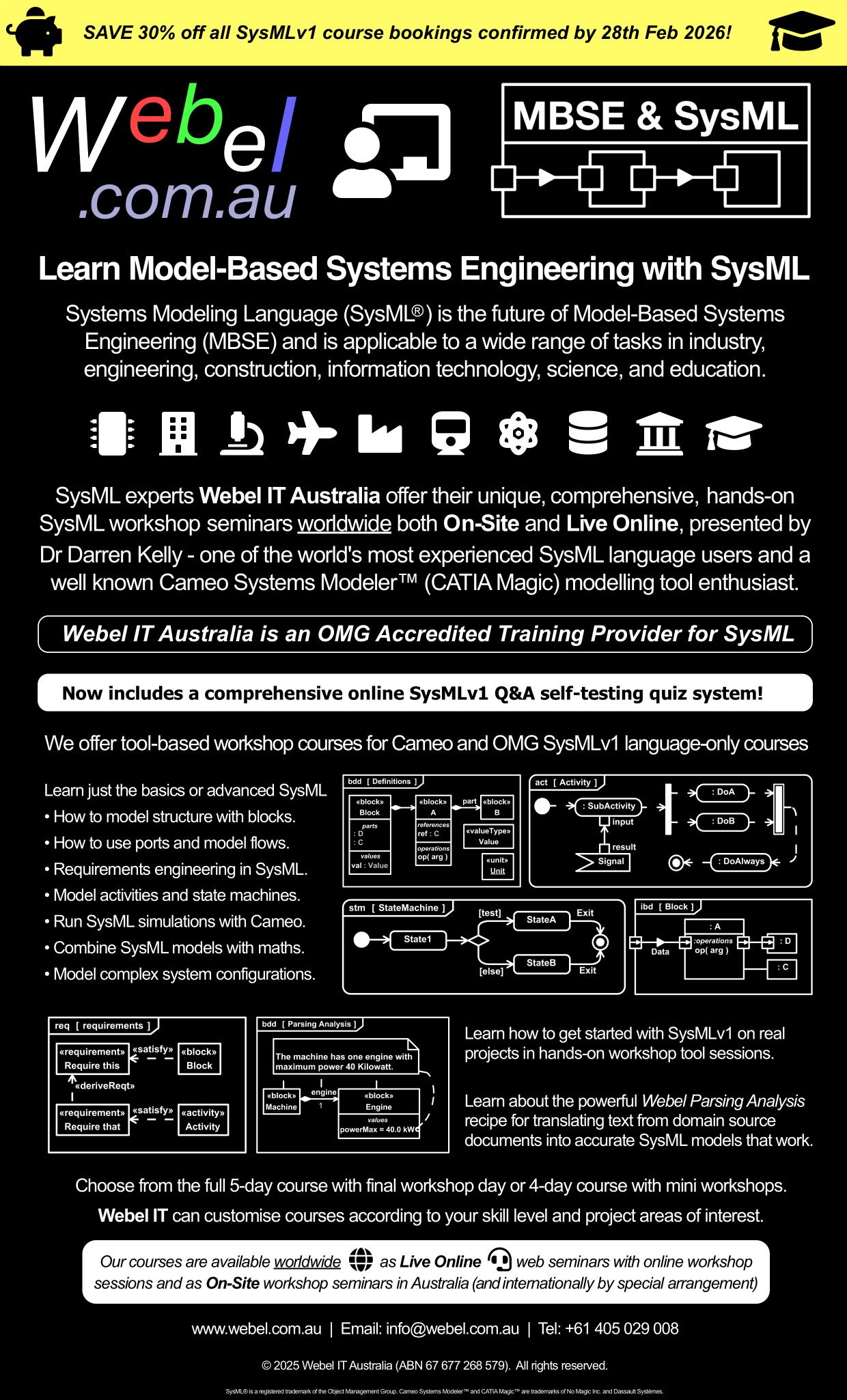Policy Note pages and Webel Best Practice pages cross-linked to many examples
There is separate overview page for everything related to UseCases, scenarios, drill-down, and functional analysis (some of which include some more advanced topics):The Webel recipe for SysML modelling advocates adopting a signal-processing mindset throughout all modelling, as part of the higher principle of using systems thinking and idioms that go beyond just SysML as a language.
The following page has a BIG REFERENCE CARD on ItemFlows showing how to use them to capture communication views in various SysML diagrams:
Incorporate ItemFlows for exchange items as soon as possible in your modelling; use them in many diagram types, and sync them between Associations and Connectors (and in MagicDraw/Cameo also to ObjectFlows in Activity Diagrams): Use Associations names to help tell a story: Query view tables, dependency maps, and matrix views are not only your very good friend, they are the very good friend of those colleagues who don't yet "speak" SysML:Prefer a "logical" modelling approach over ownership-centric!
The Webel "focus" BDD approach is a powerful modelling strategy
This is a main topic during the Webel SysML/MBSE course and there are hundreds (or maybe thousands) of examples of "focus" BDDs throughout this site and in the Webel training slide materials and example models.
If you are an attendee at the Webel SysML/MBSE course you will asked to please follow this next recommendation every single time you create a new diagram until it becomes an automatic habit:
Abstract blocks are good and inheritance in SysMLv1 (which is a NOT concerned with software engineering code implementation) is NOT "evil":Concise (or no) Element names are the way to go!
Dr Darren says:Every heard me banging on over and over about "Trusting The Type" instead of using those mostly completely redundant automatically generated verbose and repetitive cluttering property names that most tools create (which can be deleted immediately)? That's because it's indeed a really very good idea to instead just "Trust The Type"!Those 'Really long Block & Property & Package names with spaces' be gone! Some concise 'i/o/io' naming conventions and modelling strategies that promote a "signal processing mindset":
Some finer details about the SysMLv1 metamodel and its supporting subset of UML2
Confused about different types of block properties? So you want to know what 'shared' AggregationKind means for reference properties (which in SysMLv1 includes both AggregationKind 'shared' and 'none'). Dr Darren says:What would you like shared aggregation to mean? Here's a "famous" example of a possible use for 'shared' (it was already well "famous" long before I saw it)Still confused about 'aggregation' kinds for block properties? Don't worry, everyone is. Custom stereotypes to the rescue!
Signal, ValueType, or Block?
When dealing with flows and message-oriented systems there are many different options for representing "packets", with various pros and cons:And please remember always
Specific to the MagicDraw/Cameo/CATIA Magic tools
I strongly recommend that you remove/disable ALL expertise mode filters in MagicDraw/Cameo! Yes, even for complete SysML tool newbies, or you will (as night follows day and as day follows night) get unnecessarily lost and frustrated. Don't be overwhelmed by all the metamodel and spec dialog fields and symbol options, just use search, it's massively faster, easier, better.If you are new to SysML with MagicDraw/Cameo please do visit these next two and learn how to use some tricky display options for part and reference properties on Block symbols:
On MagicDraw/Cameo SysML style colours and minimal adornments
Dr Darren of Webel IT Australia says:A nice clean simple style can really help your modelling and will help you to stay in your engineering modelling zone without distractions. It will also help you communicate with other stakeholders not fluent in SysML.
In case you've somehow fallen in love with the default MagicDraw/Cameo SysML symbol colours (which are in fact completely arbitrary and are just the left-over ones that were not already taken for the old MagicDraw UML symbols colours):
In the Webel SysML/MBSE course a typical b/w .stl starting point style file is provided, or you can adapt the OMG b/w style. And yes, since nearly everyone ignores this advice anyway, you can very easily switch between Webel's style set and the familiar (but completely arbitrary) MagicDraw/Cameo default coloured styles.
Some additional recommended MagicDraw/SysML project settings
For once you are off and running with SysML for MBSE
Last but not least: Webel Parsing Analysis for SysML
The Webel Parsing Analysis recipe for SysML is a powerful recipe for traceable elicitation of SysML model elements from text "snippet" extracts from domain source documents. In the full 5-day workshop version of the Webel course for SysML/MBSE a very simplified form of the recipe is used in a final day workshop by attendees to kickstart some SysML modelling of a real world project. Attendees are encouraged to learn at least a bit about the Webel Parsing Analysis recipe for SysML prior to the course: